
The rise of remote work has expanded our workspaces beyond traditional offices. From bustling call centers to cozy cafes and even lively home environments, unexpected background noise can disrupt even the most important calls. Maintaining professional call quality is crucial for any communication scenario, and that’s where Plivo’s new “Noise Cancellation” feature in our Browser SDK comes in. This innovative solution tackles background noise head-on, ensuring crystal-clear audio for both you and your callers.
Benefits
- Improved Call Quality: Eliminate unwanted background noise for crisp, professional-sounding audio.
- Enhanced Focus: Minimize distractions for focused and uninterrupted conversations.
- Ideal for Various Environments: Perfect for group calls, busy call centers, noisy work environments, remote work settings, and even loud coffee shops or public spaces.
- Uninterrupted Communication: Maintain productive communication while working in noisy environments or on-the-go.
How it works
This innovative feature leverages the power of RNNoise, an open-source library equipped with advanced AI algorithms. RNNoise intelligently identifies and eliminates background noise, ensuring your voice is heard clearly and professionally, regardless of your location.
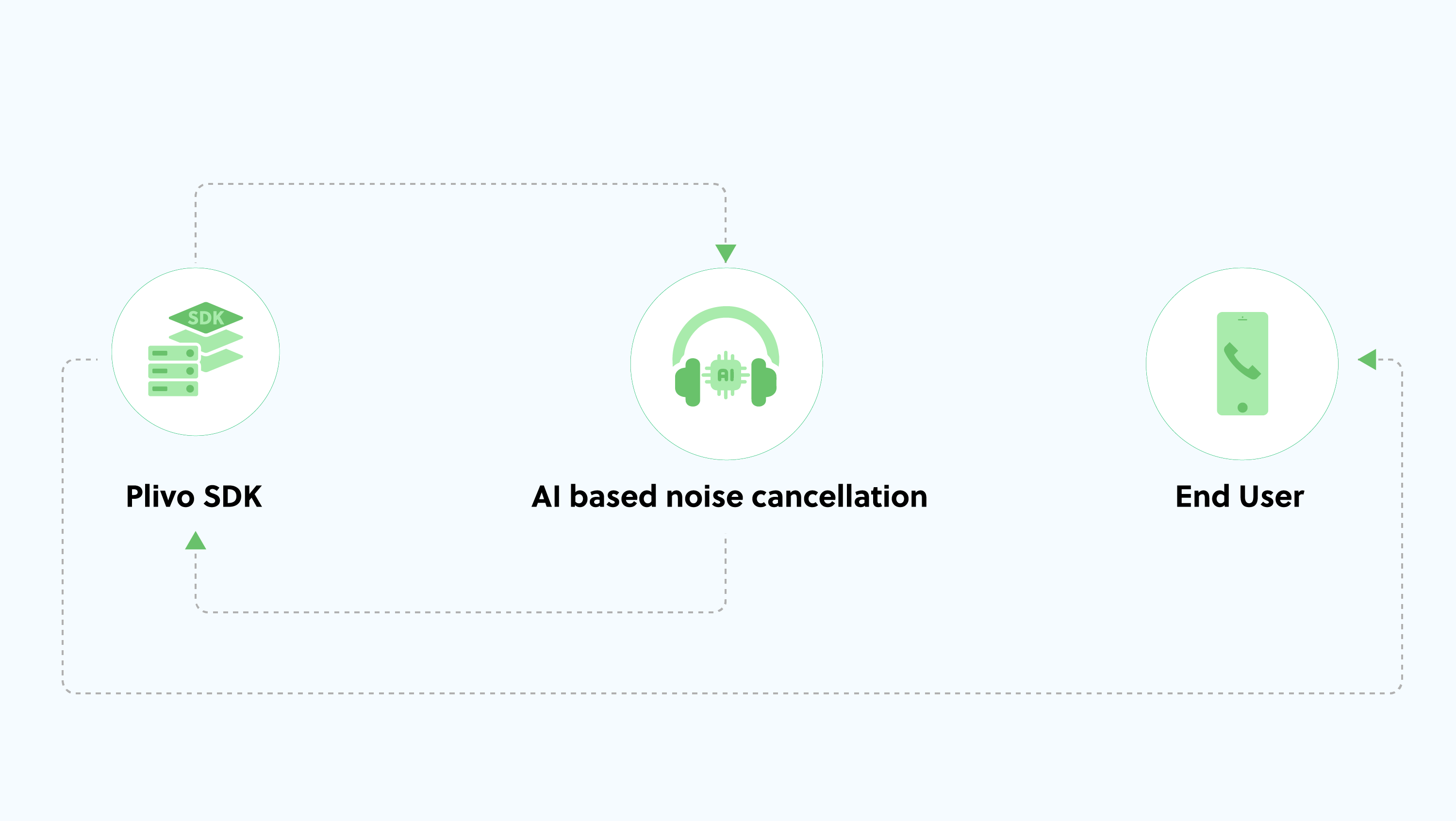
Before and after noise Reduction
Listen to the audio samples below to experience the difference RNNoise makes:
Without Noise Reduction
With Noise Reduction
Getting started
Here’s a simple guide to activate Noise Cancellation:
- Step 1: Clone our app from the Github repository(Switch to the beta branch).
git clone https://github.com/plivo/plivo-browser-sdk2-examples.git git checkout beta - Step 2: Run the following command to start
npm install npm start
You should see your local app running in https://localhost:8080
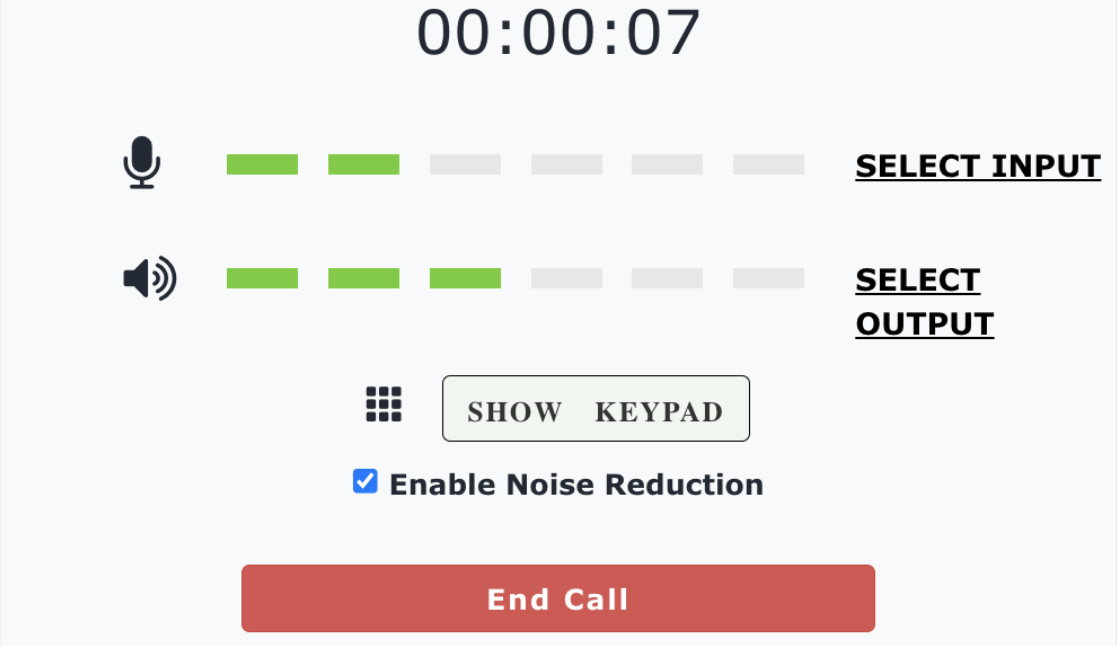
Ensure to check the button while you make a call.
How to Manage Noise Reduction:
Plivo’s Browser SDK offers granular control over noise reduction, allowing you to optimize call quality based on your needs:
- During SDK Initialization:
- Set enableNoiseReduction to true (default) to activate noise reduction during the SDK initialization.
- Set enableNoiseReduction to false to disable noise reduction at initialization.
- During an Active Call or when the SDK is in an Idle State:
- Use plivoBrowserSdk.client.startNoiseReduction() to activate noise reduction when needed. Upon activation, you’ll receive an acknowledgment message: “Noise Reduction started.”
- Use plivoBrowserSdk.client.stopNoiseReduction() to temporarily pause noise reduction. Upon pausing, you’ll receive an acknowledgment message: “Noise Reduction stopped.”
For more information about implementation, please refer to the Documentation page.
Ready to Elevate Your Communication Game?
Request a trial of Plivo today and experience how AI-based noise reduction can transform your calls. We’re excited to see how this feature improves your communication experience. Check out our GitHub repository for the example app and more resources.


