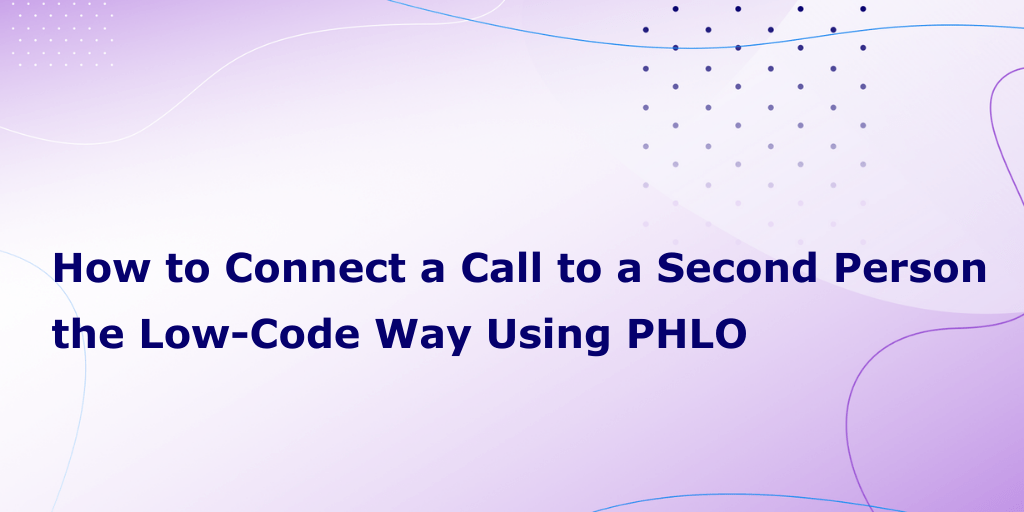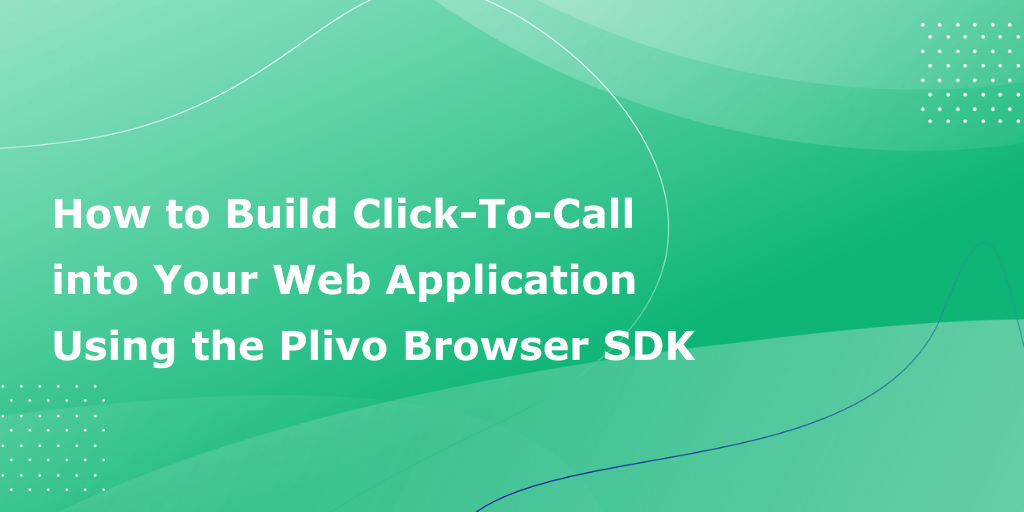Introducing Browser SDK 2.0
-
Browser SDK
- 09 Aug 2017
We’re thrilled to announce the general availability of Browser SDK 2.0, the next version of our web SDK, which enables you to integrate the ability to make and receive calls into your web applications. It provides three major new benefits:
- Web applications that embed the new SDK can now provide details on call quality.
- The SDK supports collecting real-time feedback from users about things like audio quality, caller ID, and digits entered during the call.
- The SDK offers better flexibility for the developers to reduce CPU utilization, improve QoS, and configure the application based on user needs.
Let’s look at each of the benefits in a little more detail.
Visibility into call quality metrics
Whenever an application makes or receives a call using Browser SDK 2.0, the application can track metrics such as latency, jitter, packet loss, and mean opinion score (MOS). Tracking these metrics helps in both assessing the quality of the call and debugging issues.
The SDK also detects real-time network issues using these metrics. These issues are provided as events that your application can handle.
Gather user feedback on the call
You can now collect feedback on calls from end users by using the SDK. Feedback is taken in a five-point scale, with predefined reasons spanning across audio quality, caller ID, and digits entered. Since this feedback is associated with a callUUID, it’s easy to aggregate and act on issues that end users face.
New features for developers
Browser SDK 2.0 offers more flexibility to developers to tailor their applications. With the new SDK developers can now:
- Enable or disable AEC and AGC in Chrome to adjust microphone levels and amplify the audio to make a call clearer. This helps when CPU utilization is required to be low.
- Enable or disable Differentiated Service Code Point (DSCP), which helps in managing QoS if DSCP is supported.
- Configure input, output, and ring devices using our Audio Device API.
- Override the default GeoIP location and explicitly set the user’s current region, which can help Plivo route calls through the nearest servers, thereby reducing audio latency.
- Detect audio issues such as one-way audio or no microphone access and expose them as events that can be handled by the application.
- Retrieve additional call details to debug and troubleshoot issues.
Performance improvements
We’ve also made a couple of performance improvements. The SDK now reduces CPU utilization by 15% by using microphone access on demand. And it supports the Opus codec, which is tolerant of network issues, so call participants won’t experience noticeable issues in audio quality even at 20% packet loss in their network.
Browser SDK 2.0 supports Firefox 51 and above and Chrome 55 and above. It’s not backward-compatible with Browser SDK v1. Browser SDK v1 will be deprecated at the end of 2017.
To help you get started with Browser SDK, we’ve built sample applications that demonstrate its features. Visit the Browser SDK documentation page for a complete list of features and information on implementing them.