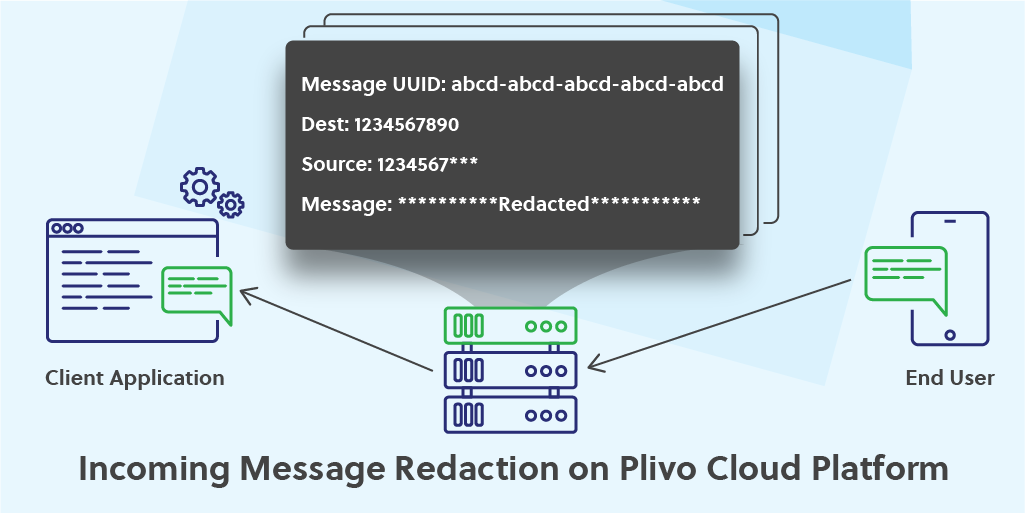We’re happy to announce a couple of new features: Multiuser accounts let a Plivo account be managed by multiple users, while role-based access control (RBAC) lets you assign users to roles with specific sets of permissions to manage accounts. Together, they provide a more straightforward approach to managing Plivo.
Any Plivo account owner can add users to manage the account by sending invitation emails from the Account > Settings > Team page of the console.
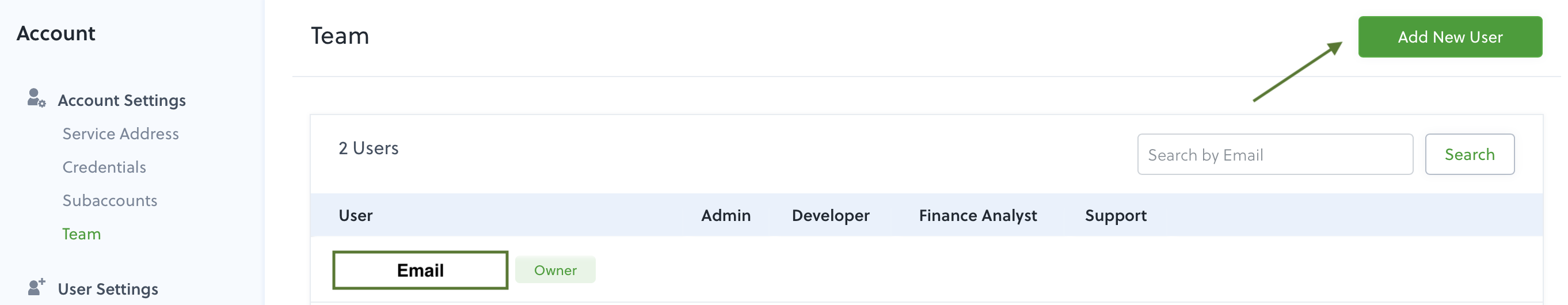
Each user is associated with a role that determines the access the user gets to different sections of the console. Plivo provides five predefined roles:
- Owner: This role, which is assigned automatically to the user who creates the account, has complete access to the account. You cannot change the owner of an account.
- Admin: This role provides access to the entire console.
- Developer: This role is for users who primarily use the Plivo APIs.
- Finance analyst: This role has access to payment and billing information.
- Support: This role is for users who need access to Plivo data and to be able to modify settings in the account.
Users’ roles are set when you send the invitation and can be changed at any time.
This table shows the permissions granted to each role:
| Sections | Owner | Admin | Developer | Finance Analyst | Support |
|---|---|---|---|---|---|
| Phone Numbers | View, edit | View, edit | View, edit | - | View |
| Payments and Billing | View, edit | View, edit | - | View, edit | View |
| Settings | View, edit | View, edit | View, edit | - | View, edit |
| Logs | View | View | View | - | View |
| Credentials | View, edit | View, edit | View, edit | - | - |
| Application Configuration | View, edit | View, edit | View, edit | - | View |
| Pricing | View, edit | View, edit | - | View, edit | - |
RBAC is available to customers who are on a committed monthly spend plan. Committed monthly spend starts at $750 per month and requires an annual contract.