
Plivo Adds Self-Service Port-In Functionality to the Console
-
Phone Numbers
- 16 Aug 2022
When we talk about porting a phone number, we mean the process of transferring the number from one service provider to another, which allows a business to keep a number but switch providers and services. Businesses build relationships using their phone numbers, so keeping those numbers is important for customer relationships. For a business, porting is like a consumer taking their phone number when they switch cell service providers. You want to keep your old number when switching so you don’t have to reach out to all your contacts and update all your personal information everywhere. Porting prevents a similar hassle for businesses.
Our customers have been able to port numbers in to Plivo for some time by working with Plivo’s support team. Now Plivo has streamlined the process to make it easy for customers to bring their current US or Canada numbers over via the console. (While you can port international numbers in to Plivo, they can’t be ported using the console.)
To port in a number, navigate to Phone Numbers > Port-In and click New Port-In Order.
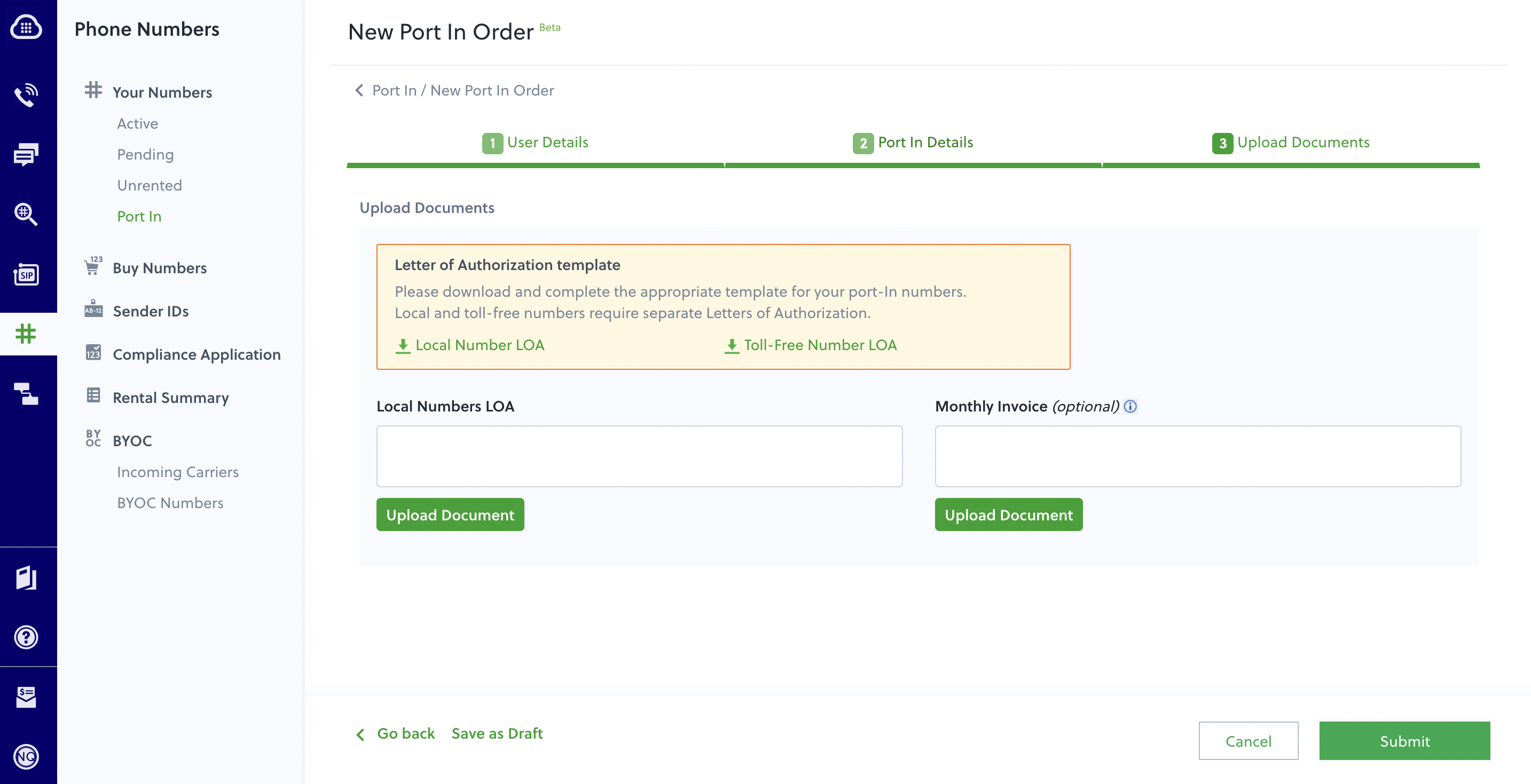
The next screens walk you through the process, asking for your business information, phone numbers, and desired port-in date and letting you upload a Letter of Authorization (LOA).
After you submit your port-in request, Plivo will reach out by email in approximately 24 hours to let you know your request was accepted.
Plivo then submits your request to your current number provider. Within a week you should get a response stating whether your request was approved or rejected. If it’s approved, Plivo will reach out to you with a Firm Order Commitment (FOC) date when your number will be ported to Plivo. Once that date has passed, you can use your number with Plivo and close out your previous account.
If your request is rejected, you’ll need to reach out to your old provider and find out what needs to be done to move forward with the port-in process. A request may be rejected for reasons such as mismatched data, unsatisfactory business relationship, inactive number, invalid PIN, or the number does not qualify for porting, as is the case with international numbers.
Additional port-in details
The port-in process takes time — up to four weeks — so please plan accordingly. Don’t cancel or close out your old accounts until the port-in process is complete.
Bulk requests? Not a problem. You can submit up to 20 numbers on the console.
Port with confidence
Plivo continues to keep the customer experience at the forefront of everything we do. Whether it’s simplifying processes or making processes more intuitive for the customer, we strive to alleviate pain points in the voice and messaging space. The addition of the port-in process to the console is a great example of simplifying a process while adding convenience for our customers.


